Configuring Tailscale for SillyTavern
If you have successfully installed and logged into Tailscale on two devices such as your host computer for SillyTavern and a mobile device like your iPhone/Android you are almost ready to be able to securely access SillyTavern remotely from outside of your network.
Tailscale for iOS

Not a fan of random QR codes? Here's the direct link to the Tailscale iOS download page:
Tailscale for Android

Not a fan of random QR codes? Here's the direct link to the Tailscale Android download page:
Next Steps
SillyTavern Launcher Users can skip these steps and scroll down to the bottom of the page for your URLS.
Once installed on all the host devices and all devices you want to access SillyTavern from, you will need to know one of the following
- Tailscale IP
- Tailscale Machine Name
- TailScale MagicDNS
You will also need your SillyTavern Port number (default port number for ST is 8000) from your host machine.
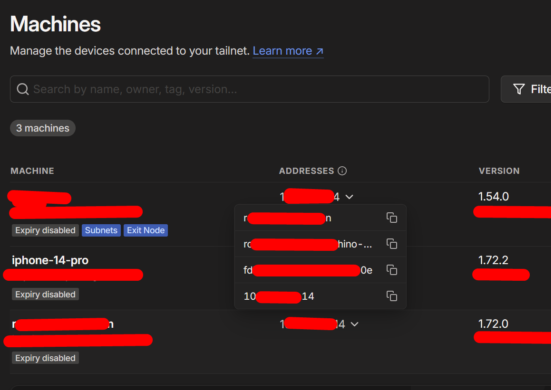
Then you construct your URL to access SillyTavern remotely like this.
- IP: http://100.XX.XXX.14:8000
- Machine name: http://MyMachineName:8000
- MagicDNS: http://myMachine.random.word.ts.net:8000
If you have the whitelist enabled on SillyTavern you will need to add your connecting device's machine name (the one you want to use SillyTavern with) to SillyTavern's whitelist by following Managing whitelisted IPs.)
By default, Tailscale expires device authorization keys automatically and you have to re-log in on that device. If you want to disable key expiry for a device, go to the Tailscale admin console / machines page, click the 3 dot menu for the machine you want to disable expiry on and click "Disable Key Expiry".
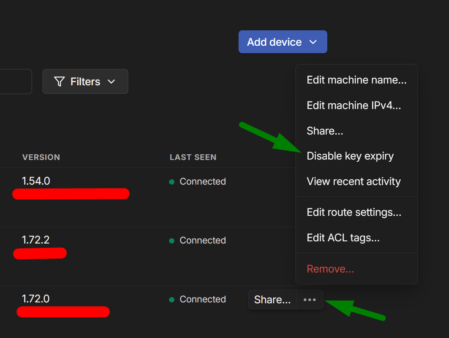
SillyTavern Launcher Users - Address Info
If you got to this page from the SillyTavern Launcher your accessible URLS are below (this data is just passed as a GET variable from the launcher, this data is not stored anywhere and is only available via this URL). If you are using an SSL certificate with SillyTavern you will need to change the urls to HTTPS. (scroll up to learn how to configure other Tailscale settings)
If you changed your SillyTavern Port # change 8000 to that new port.
Page not launched from SillyTavern Launcher

