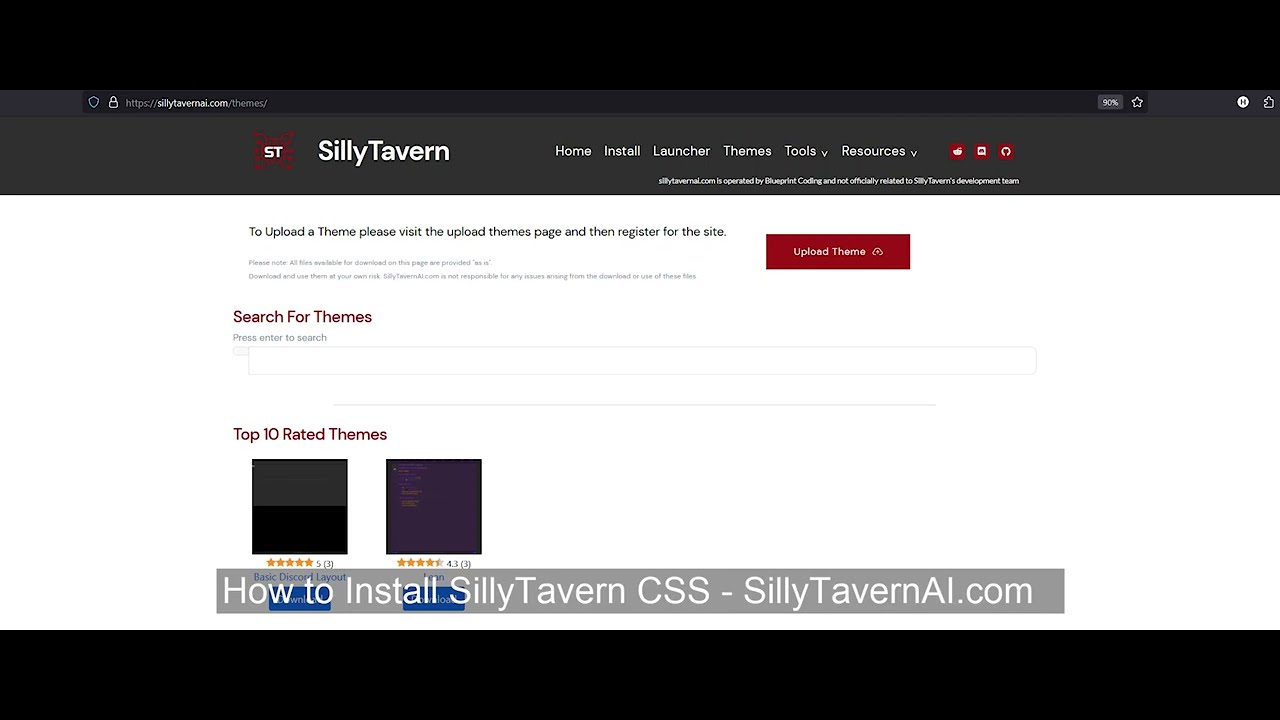SillyTavern Tutorials / User Interface / Themes
How to Install SillyTavern Themes and CSS
The tutorial below is a step by step guide to install SillyTavern Themes and custom CSS.
How to Install SillyTavern Themes
Steps to Install a SillyTavern theme. (30 Second Video Tutorial)
- Download the theme (unzip the folder if it's a zip file)
- Open File Explorer and navigate to: "\SillyTavern\public\themes"
- Move the .json file to the folder
- Open SillyTavern, go to User Settings, select the theme from the UI Themes dropdown
- Done!
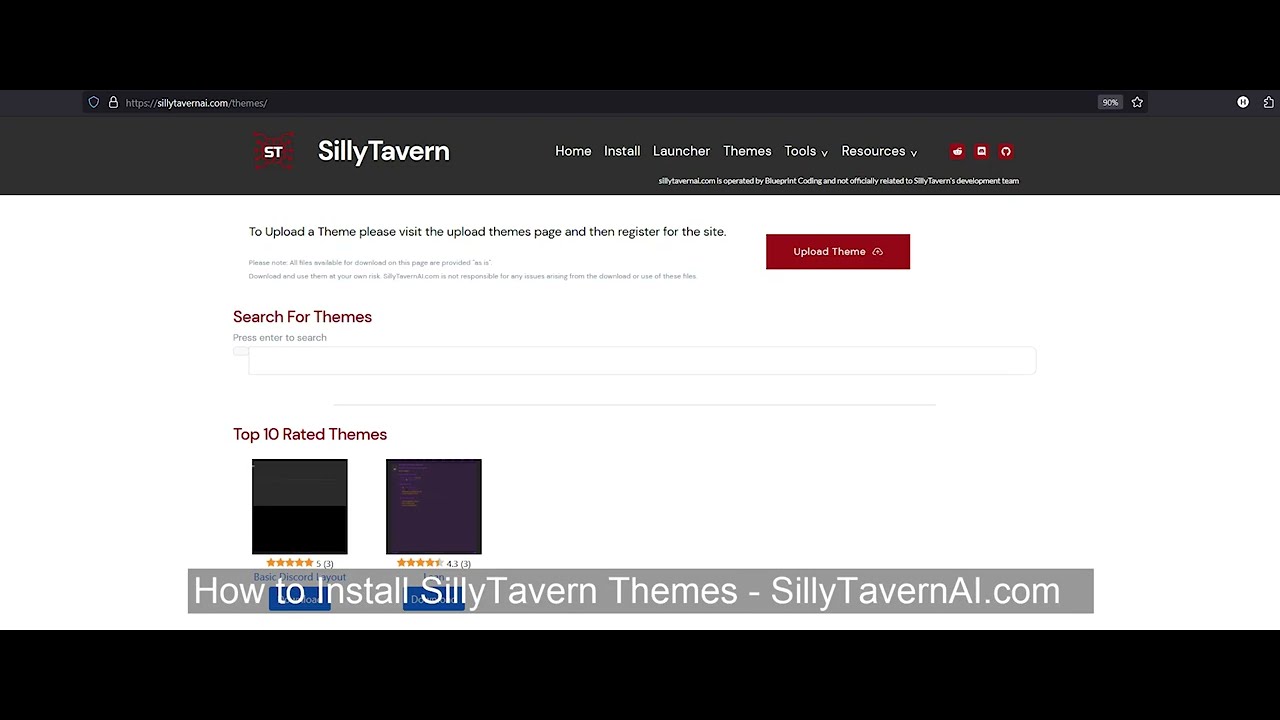
How to Install SillyTavern CSS
Steps to Install a SillyTavern CSS. (40 Second Video Tutorial)
- Download the CSS theme (unzip the folder if it's a zip file)
- Open File Explorer and navigate to: "\SillyTavern\public\css"
- Rename the downloaded .CSS file to user.css if it is not already
- If you want to save the previous CSS theme, rename the original user.css in
- Move the user.css file to the folder
- Launch SillyTavern and the CSS should be active
- Done!